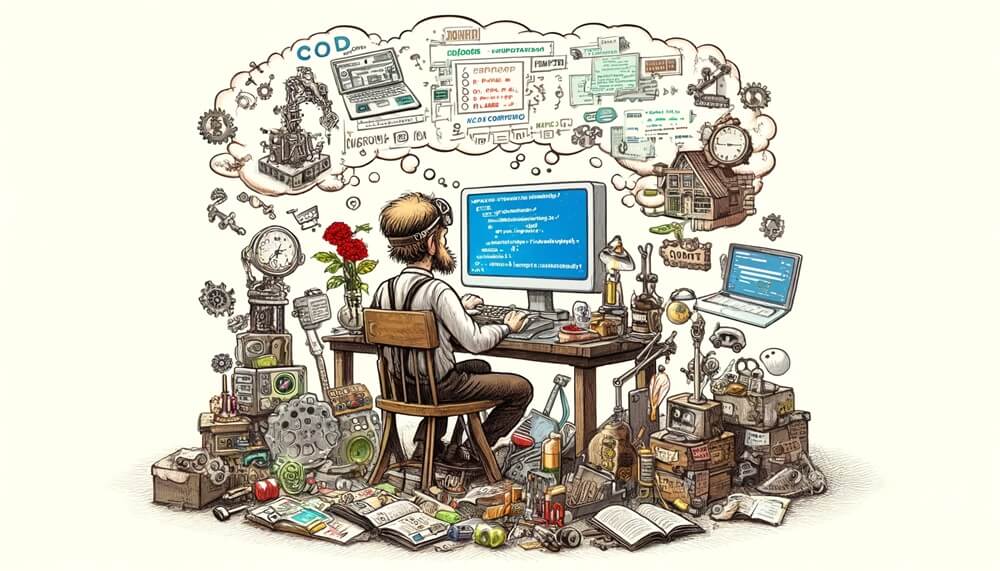Distributed Hash Table (DHT) networks played a pivotal role in the true decentralization of torrents. However, as a network architecture, DHT was limited in presenting torrents to users. And then, sites like BTDigg stepped into the picture.
This happened over a decade ago, and many of you may be surprised to learn that BTDigg is still around. It’s a testament to its resilience that BTDigg has managed to survive the deluge of legal challenges and financial overhead that often plague torrent-related sites.
What is BTDigg?

BTDigg is a search engine for BitTorrent’s DHT. Unlike traditional torrent search engines like Torrent Galaxy, which rely on a centralized server to index torrent files, BTDigg searches for torrents within the DHT network. The use of this network makes the process fascinating.
The DHT network is a decentralized and distributed system. This means it doesn’t rely on a central server to function. Users contribute to and participate in the network, making it robust and challenging to take down.
BTDigg taps into this network to find torrents based on their metadata and hash values.
How BTDigg Works
BTDigg utilizes the BitTorrent network’s DHT to locate and index torrents. It scans the network continuously, looking for hash values associated with torrent metadata. This metadata includes crucial information such as the torrent’s name, size, and the files it contains.
Once BTDigg finds this data, it indexes the torrents, making them searchable. This process allows BTDigg to offer a real-time, comprehensive search database. When you use it to search for a torrent, the engine looks through its index.
How to Access and Use BTDigg

In the past, the site was available via the clear web. However, things have changed, and it is now only available via the TOR network. Due to legal constraints, we won’t be able to provide the .onion URL here, so you’ll have to dig out the address somewhere on Reddit.
Here’s how your process will look:
- Visit BTDigg: Install the TOR browser and head to the BTDigg website. This browser is a modified version of Firefox that provides some unique features to let you access .onion websites.
- Search Bar: Its search bar is at the heart of BTDigg. Here, you can enter keywords related to the content you’re looking for, whether it’s the name of a movie, a software application, or a music album.
- Initiating the Search: Press enter or click the search button to initiate your search. BTDigg will query its torrent index and display a list of results.
- Selecting a Torrent: Look through the results to find the torrent that best matches your needs. Pay attention to the file size and age to gauge the torrent’s relevance and quality.
- Download: Click the magnet link to start the download in your torrent client.
Pros and Cons of The BTDigg System
BTDigg’s unique use of DHT for torrent searching offers distinct advantages, particularly in terms of resilience, privacy, and access to a wide range of content. However, those wanting a more user-friendly experience will find it needing improvement.
Traditional torrent websites, while facing their challenges related to security and legality, often provide a more navigable and familiar platform for finding and downloading torrents.
Pros
- Resilience: The decentralized nature makes it highly resilient to censorship and shutdowns.
- No Single Point of Failure: Distributed systems spread out their resources, reducing the risk of complete service disruption.
- Better Privacy: BTDigg provides a degree of anonymity for its users, as searches are conducted over a decentralized network.
- Security Benefits: The lack of a central repository for information makes it more difficult for attackers to exploit vulnerabilities or gather data.
- Torrent Availability: You can access many torrents on BTDigg since it digs directly into the DHT network.
- Real-Time Updates: The platform is continually updated with new torrents, providing users with the latest content.
Cons
- Variable Quality: DHT’s decentralized and uncurated nature can lead to inconsistent quality in search results, including outdated or irrelevant torrents.
- No Content Filtering: As torrents are not vetted before indexing, malicious content can be potentially encountered.
- Poor User Interface: BTDigg is old, and the design concept reflects an era long gone. It needs to improve in usability compared to many modern contemporaries.
- Dependence on DHT Network: BTDigg’s efficiency and efficacy are directly tied to the health and density of the DHT network.
How to Build a BTDigg Site
Now that we’re done with the basics, a part comes that’s a little bit crazy. Did you know you can build a custom site based on the original? However, this requires technical knowledge, especially when dealing with Git repositories.
The process is complex for beginners. For interest sake, we’ll provide a rough overview of the process:
Step 1: Fork the BTDigg Repository
Locate the official BTDigg Git repository, where the project’s source code is stored and maintained. Next, use the fork option on the repository page to create a copy of the BTDigg codebase in your Git account.
Forking allows you to work on a custom version without affecting the original code.
Step 2: Clone the Repository
Use the Git command git clone, followed by the URL of your forked repository, to clone the project to your local development environment. This step makes modifying the code and running the project locally easier.
Step 3: Set Up the Development Environment
The dhtcrawler codebase available for BTDigg on GitHub is, as the name suggests, a DHT crawler. It’s written in Erlang, a high-level programming language, and is primarily responsible for extracting data from the DHT network. To modify the code, you must implement a suitable software stack.
Step 4: Customize Your BTDigg
Implement your desired changes or features in the code. This could range from interface redesigns to altering how search results are indexed and displayed. Many users who attempt this are initially intrigued by the idea of a spiffy new interface for an antiquated system.
Step 5: Deploy Your Site
Depending on your requirements, you can host your torrent site on a cloud server, a dedicated server, or even a home server setup. Given the popularity of some torrent sites, we highly recommend a cloud server like Linode or Cloudways.
Use deployment tools compatible with your hosting solution to deploy your version of BTDigg. Ensure it’s correctly set up to communicate with the DHT network. And that’s it, you’re the proud owner of a new torrent website!
Final Thoughts
You’re probably amazed that something so different from your usual torrent sites exists. It’s probably even more of a shocker that you can relatively replicate it with a custom design. However, you must know we’ve only included that as academic interest.
Running any torrent website is a risky endeavor. The lessons taught by sites like TamilRockers, SiamBIT, and others should come as a visible warning. A site closure is painful, but facing massive fines and potential jail time is not a joke.