In this era of on-demand entertainment, where streaming platforms reign supreme, the demand for tools that facilitate video downloading has never been greater. After all, you’d want to watch your favorite shows as and when you want.
In the past, we allowed our TVs to rule our schedules. You find it challenging to plan and go about your social activities while not wanting to miss out on your favorite shows. Technology made it possible for videos on demand, much to your relief. And things keep getting better.
Now, online applications capture and download the show you want to enjoy on your terms without being tethered to an internet connection. You can easily download videos from websites for offline access. This is where 9xbuddy comes in, offering unparalleled convenience to anyone seeking greater control over their online viewing experience.
Table of Contents
- What is 9xbuddy?
- 9xbuddy Features
- How to Use 9xbuddy
- Is 9xbuddy Safe?
- Alternatives to 9xbuddy
- Final Thoughts
1. What is 9xbuddy?
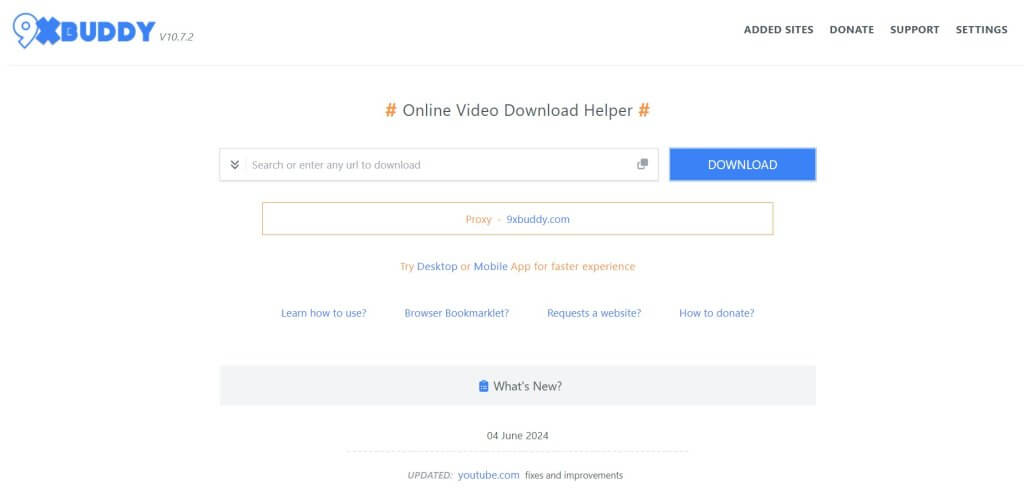
9xbuddy is a free online video download service that allows you to download videos from sites like YouTube, Twitter, Facebook, Dailymotion, and others. The program essentially acts as a video downloader, enabling you to save videos for offline viewing.
You typically input the video’s URL into the 9xbuddy website, and the service generates a downloadable link for the video. You can extract videos in various formats (MP3, MP4, and M4A) in different resolutions (360, 480, 720p, and 1080p). 9xbuddy can also grab thumbnails, subtitles, and audio.
2. Key Features
9xbuddy supports downloading videos from a wide range of websites. You feed it with the video’s link, and the program will eventually generate a downloadable link. Also, the user interface is straightforward and intuitive, making it easy for even the most technologically challenged users.
a. Compatibility
One of 9xbuddy’s features is its compatibility with various streaming platforms, including YouTube, Vimeo, Dailymotion, and more.
This versatility ensures that your choices are not limited and that you can download videos from your preferred sources. 9xbuddy works well on desktops, laptops, and mobile devices.
b. Multiple Supported Formats
9xbuddy provides options to download videos in various formats and resolutions, allowing you to choose the one that best suits your needs. 9xbuddy has you covered whether you’re looking for a high-definition video or a smaller file size for mobile viewing.
c. Online Availability
Since 9xbuddy is accessible online, you won’t need to download or install anything. Hence, you can access the service from any device with an internet connection, whether a computer, smartphone, or tablet.
d. Audio Extraction
Apart from downloading video files, 9xbuddy allows you to extract audio from videos. This feature is handy for creating MP3 files from music videos. You can also extract audio tracks from tutorials, podcasts, and others.
e. Free: No Registration Required
No user account or sign-up is required when using 9xbuddy. It is free and offers a hassle-free experience: you can visit the website and download videos immediately.
f. Regular Updates
The developers of 9xbuddy regularly update the tool to ensure compatibility with changes made by various video hosting platforms. This helps to maintain its reliability and usability over time.
3. How to Use 9xbuddy
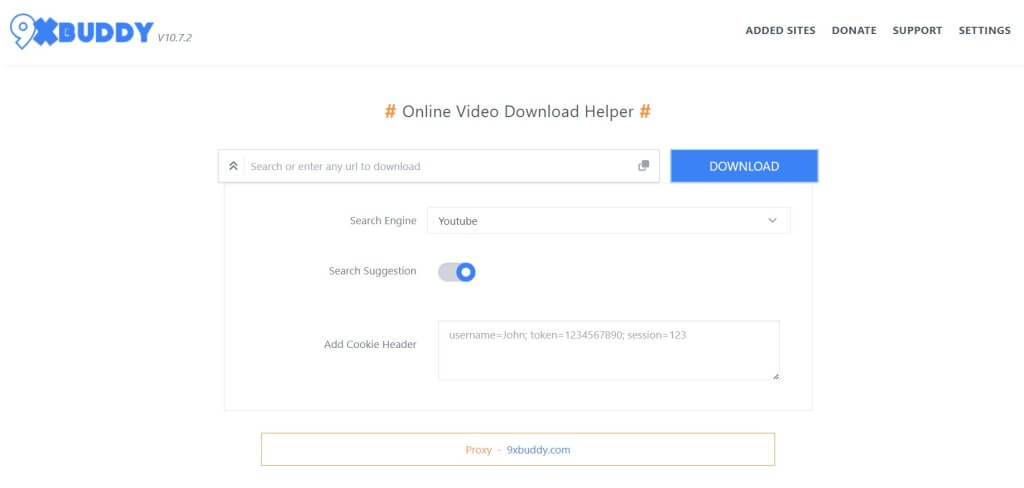
This tool sports a clear and straightforward user interface. Input the URL of your video, and the program will ready it for saving. However, if you do not know the exact URL, you can use the search suggestion; instead of pasting the video’s URL, type the keyword related to your video and find relevant results.
- Head to the streaming platform where the video is located and copy its URL.
- Enter the video’s link into the designated field and click ‘Download’.
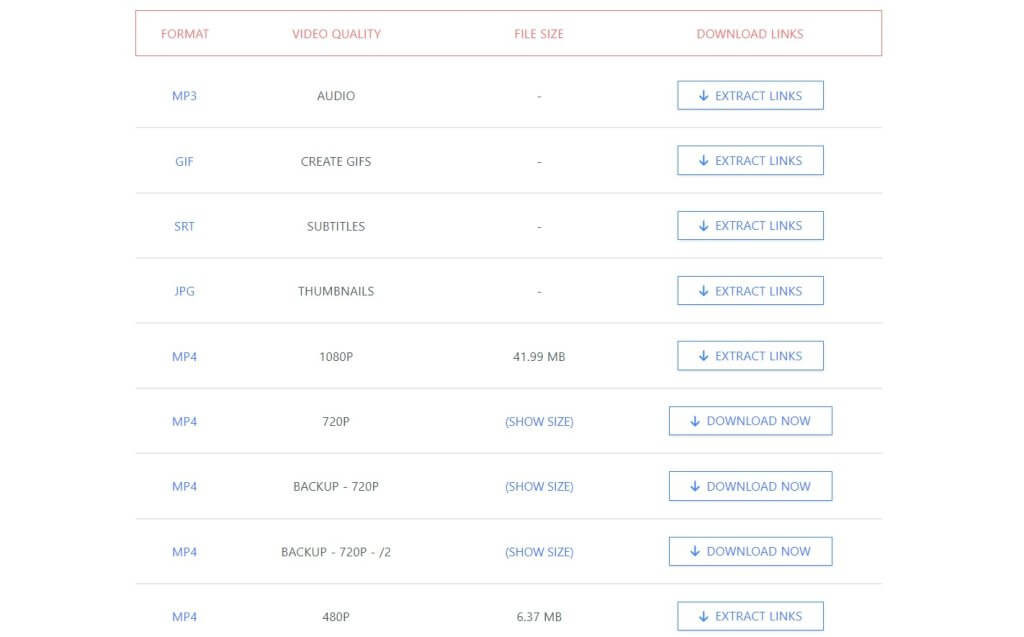
- Once 9xbuddy completes its extraction, you’ll see the results page. Depending on the video and its source, 9xbuddy offers different video quality, format, and other setting options. Scroll down the list and select your preferred video quality and format from the available options.
- Once set, click the respective ‘Download Now’/ ‘Extract Links’ buttons, and you’re done (the time taken to complete this process depends on factors such as the length of the video, the internet connection speed, and the server load on the platform’s end).
4. Is 9xbuddy Safe?
While the platform provides a convenient way to download videos from streaming platforms, consider the safety of using such services. Here are some concerns to keep in mind:
a. Security Risks
Like any other free online service, 9xbuddy has inherent security risks. Exercise caution when using any free online service, including 9xbuddy. It is best to be wary and never click on suspicious links or pop-ups during the download process.
While some ads are harmless, some may be intrusive or lead to websites with malicious content. Never click on ads that seem suspicious. You want to avoid being redirected to unfamiliar websites. Clicking suspicious links or downloading files from untrustworthy sources can expose your device to security threats; these are often the hotbeds of phishing sites.
That said, 9xbuddy claims there is no tracking, ads, or pop-ups. Whatever it is, always be on the alert whenever using any free online service.
b. Malware and Adware
Some video downloading services, including 9xbuddy, may be accompanied by potentially harmful software. Be wary of any prompts to download additional software or plugins, and ensure they are from reputable sources.
Pay attention when downloading videos from online sources. Third-party websites can host videos with malware, spyware, or other malicious software.
c. Data Privacy
Like any online service, there are some privacy concerns about 9xbuddy. Although 9xbuddy claims not to track you, it is better to be safe than sorry. As such, you should avoid providing sensitive information or granting unnecessary permissions when using 9xbuddy or similar services.
5. Alternatives to 9xbuddy
While 9xbuddy is a popular choice for downloading videos from streaming platforms, there are several alternatives available for you to consider:
a. ClipGrab
ClipGrab is a free and open-source video downloader available for Windows, Mac, and Linux. It is a standalone application that you’ll need to install. ClipGrab supports YouTube, Vimeo, Facebook, Dailymotion, and others. It converts downloaded videos to MPEG4, MP3, WMV, or other formats.
b. YTD Video Downloader
A versatile free video downloader that allows you to download videos from YouTube, Twitter (X), TikTok, Instagram, and over 50 popular streaming sites. Like ClipGrab, you install the YTD Video Downloader on your PC (Windows/ Mac OS). You can download multiple videos and audio in batches and save playlists.
They claim their app is secure and free from ads, pop-ups, and malware. YTD has a free version with limited capabilities, but if you need more, you can consider the paid YTD Premium version.
c. 4K Video Downloader
A powerful video downloader that allows users to download high-quality videos from YouTube, Facebook, Vimeo, SoundCloud, Flickr, Dailymotion, Twitch (Recorded streams), TikTok, and other streaming platforms.
It is available on Windows, Mac OS, and Linux; 4K Video Downloader is a standalone application. The main functionality is free, but premium features are available for a fee.
6. Final Thoughts
9xbuddy is a convenient and user-friendly tool for downloading videos from various online platforms. Its simple interface, diverse compatibilities, and features, including multiple format options, audio extraction, and good download speeds, cater to all who seek to access video content offline.
However, such services’ security implications and risks should be considered. Always practice the necessary safety measures when using this or other similar tools.

